Fiery Server Presets
Reduce touch points across your print shop
Create and share commonly used print settings to automate the selection of Fiery® Job Properties, saving time, reducing errors and maximizing productivity.
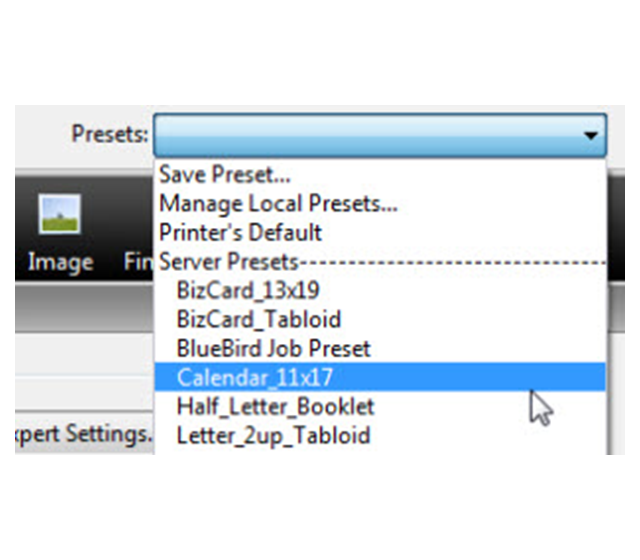
Overview
Extend the power of automation to all Fiery users
Create and publish Fiery Server Presets across your print shop from the Command WorkStation® Device Center. Once you have created a Server Preset, other users can access the centrally stored presets for use with any of the following job submission workflows:
- Held jobs in Fiery Command WorkStation Job Center
- Fiery Hot Folders
- Virtual Printers
- Fiery JobFlow
- Fiery Go
- Print drivers
Fiery Image Boost
A preset to easily produce better looking documents.

Fiery Image Boost is a preset that allows you to create an automated job submission workflow to produce brighter, cleaner and more pleasing images; plus smoother vector gradients your customers will notice.
Install Image Boost on your Fiery server to easily apply it to print jobs using a print driver or Fiery Command WorkStation.
Use the step-by-step instructions for installation and quickly see the results for yourself.
Resources
Fiery Samples How-to Guides
Fiery 도구를 사용하여 작업 제출 자동화
가상 프린터, 작업 프리셋 또는 Fiery Hot Folder를 구성하여 작업 티켓 사양을 설정하고, 적용할 모든 유형의 작업 제출 프로세스를 자동화하기 위해 임포지션 속성을 할당합니다.
Fiery 도구를 사용하여 작업 제출 자동화
가상 프린터, 작업 프리셋 또는 Fiery Hot Folder를 구성하여 작업 티켓 사양을 설정하고, 적용할 모든 유형의 작업 제출 프로세스를 자동화하기 위해 임포지션 속성을 할당합니다.
Fiery 도구를 사용하여 작업 제출 자동화
가상 프린터, 작업 프리셋 또는 Fiery Hot Folder를 구성하여 작업 티켓 사양을 설정하고, 적용할 모든 유형의 작업 제출 프로세스를 자동화하기 위해 임포지션 속성을 할당합니다.
Fiery 도구를 사용하여 작업 제출 자동화
가상 프린터, 작업 프리셋 또는 Fiery Hot Folder를 구성하여 작업 티켓 사양을 설정하고, 적용할 모든 유형의 작업 제출 프로세스를 자동화하기 위해 임포지션 속성을 할당합니다.
How To Guides
Automate job submission with Fiery tools (영어로만 제공됩니다.)
Configure a virtual printer, a job preset or a Fiery Hot Folder to set job ticket specifications including imposition templates in order to automate most of your jobs. Take automation to the next level by using Fiery JobFlow Base workflows.
Fiery 도구를 사용하여 작업 제출 자동화
가상 프린터, 작업 프리셋 또는 Fiery Hot Folder를 구성하여 작업 티켓 사양을 설정하고, 적용할 모든 유형의 작업 제출 프로세스를 자동화하기 위해 임포지션 속성을 할당합니다.
