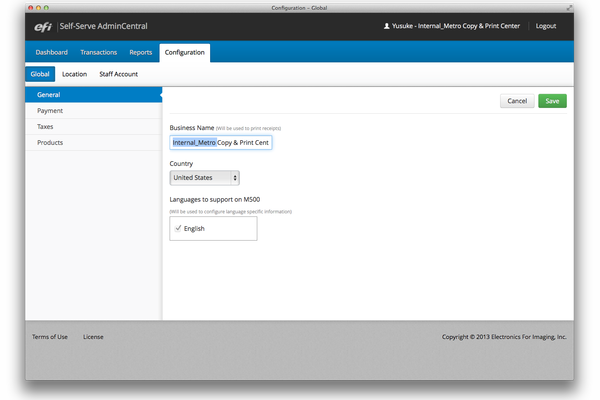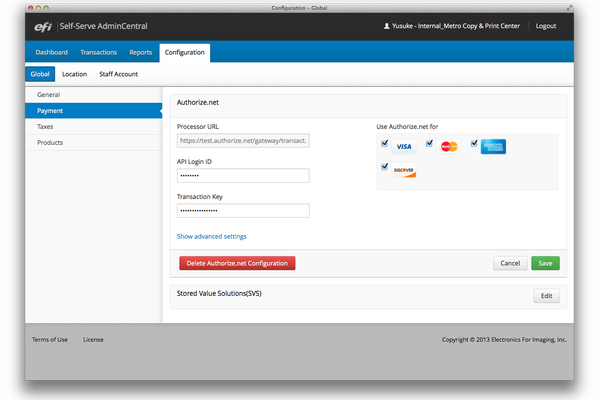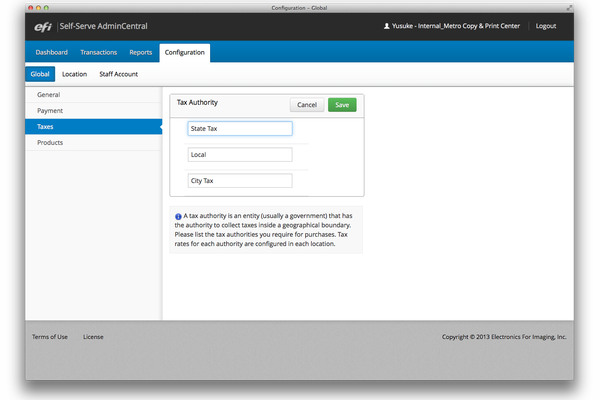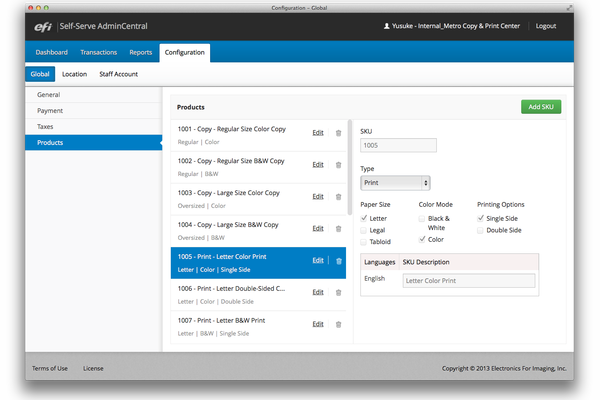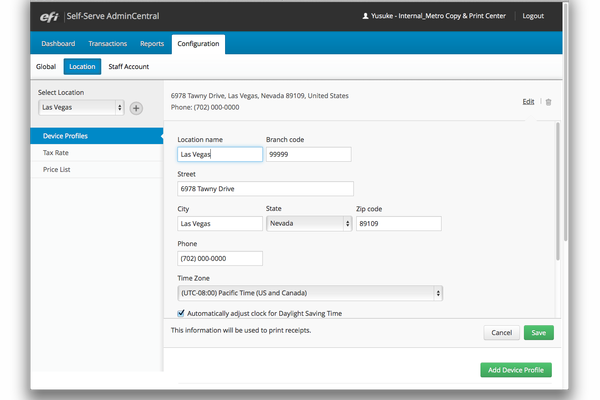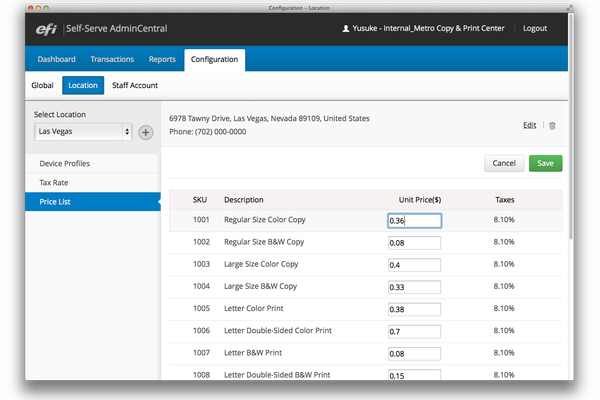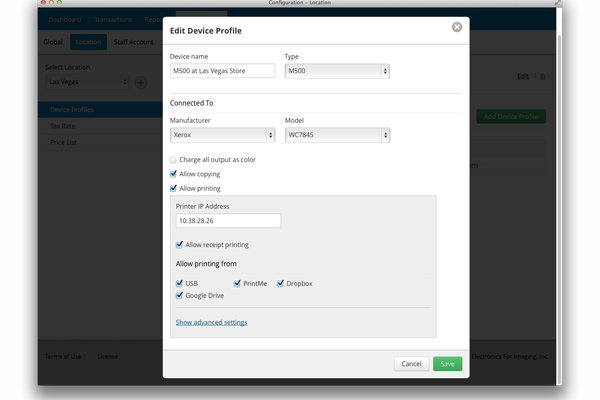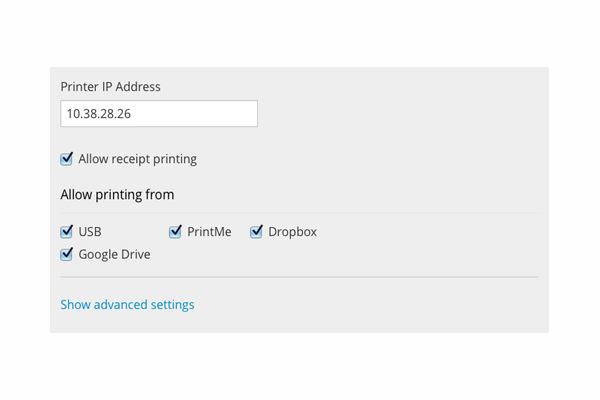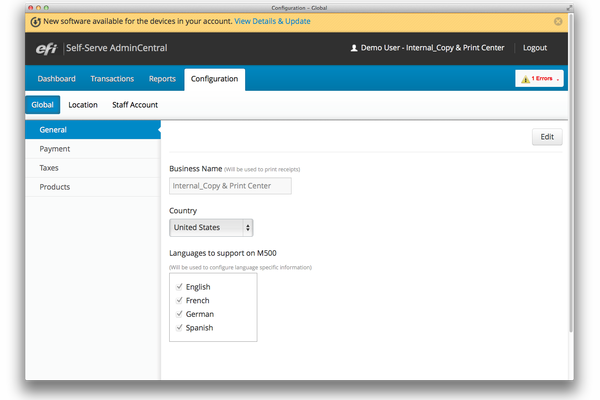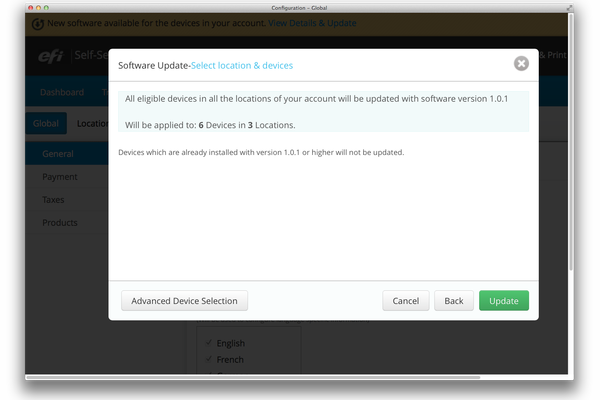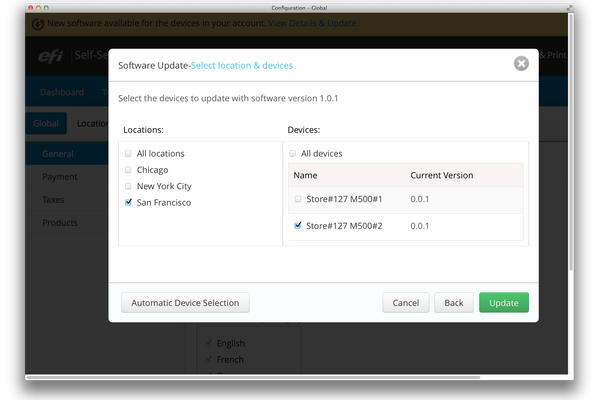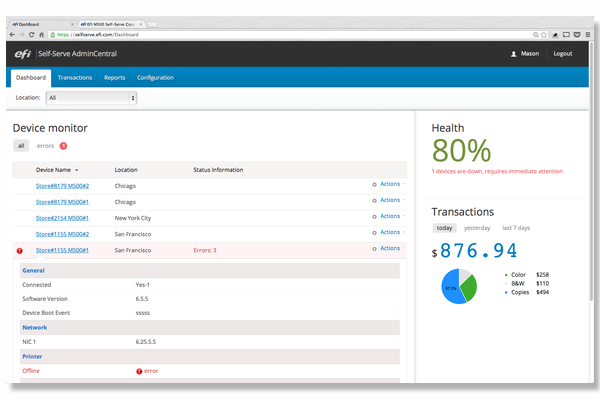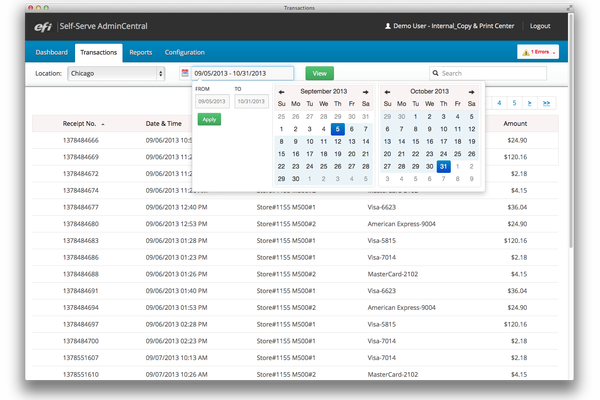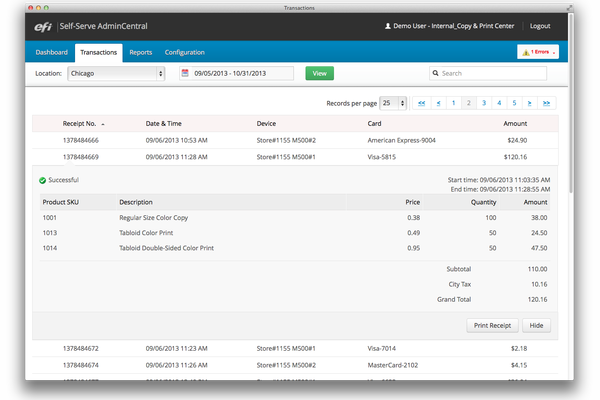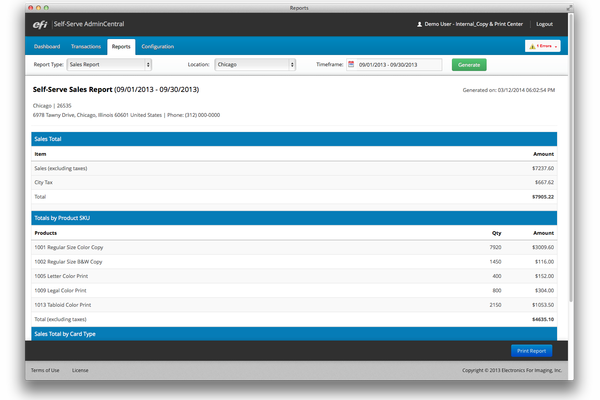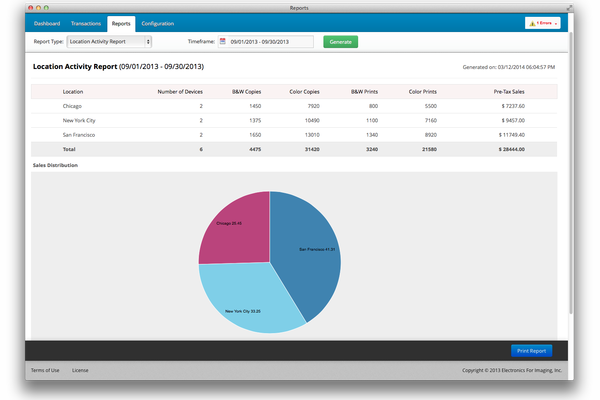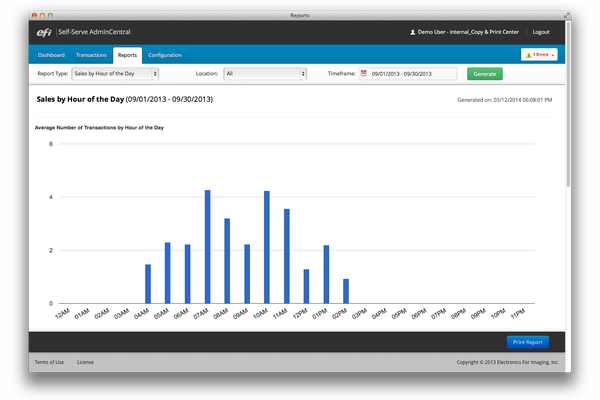Self-Serve AdminCentral
A smart way to manage self-serve copy and print
Self-Serve AdminCentral, a cloud-based web application lets you easily manage Self-Serve devices and PrintMe® service anywhere, any time.

Overview
Self-Serve AdminCentral, a cloud-based management portal, works with the M600 station, as well as PrintMe web service to offer an affordable self-serve copy and print solution. It features minimal IT maintenance costs. AdminCentral enables central control of M600 stations located in multiple sites, and managing card authorization services of the devices. From anywhere with a web browser, AdminCentral allows an administrator to monitor and manage transactions involving credit, campus and cash cards; plus provides a convenient way to configure and maintain the system.
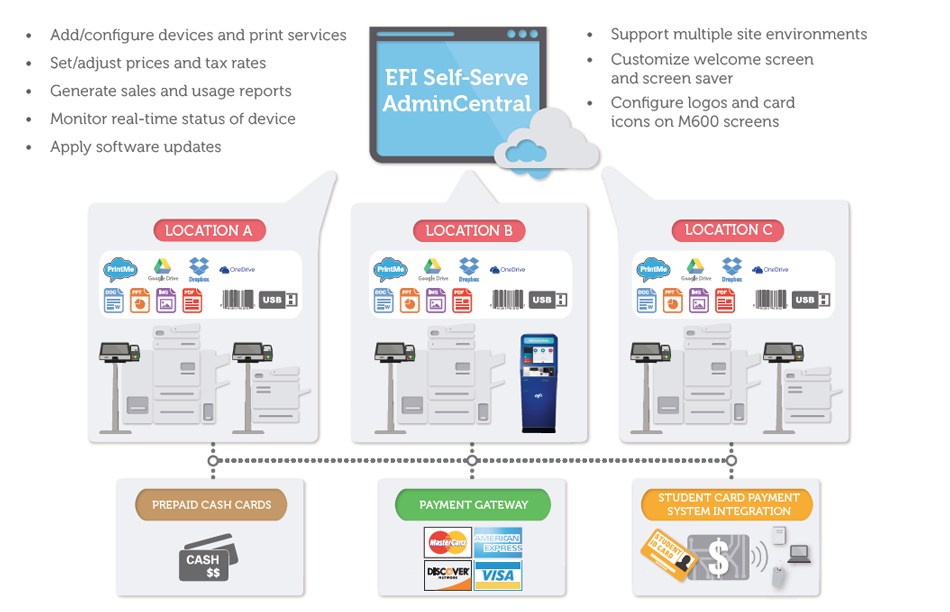
- Easy to use and manage from anywhere.
- Low barrier to entry with minimal maintenance cost.
- Quick status checking and reporting right from a web browser.
Features
Check out screenshot tours of Self-Serve AdminCentral.

Configure global and local settings
- Add or configure devices and print services
- Set or adjust prices and tax rates
- Apply software updates for devices

Monitor real-time status and generate sales reports
- Check device health status and transaction snapshots
- Check detailed transactions and print receipt
- Generate various sales and usage reports
Resources
Case Studies
Fiery Self-Serve M500 Station: University Center of Lake County case study
Read about how the University Center of Lake County manages printing resources and recoups cost with M500 stations.
Fiery Self-Serve M500 Station: Barry University case study
Learn how Barry University students and staff use Fiery M500 Stations in locations across campus to print wirelessly from mobile devices.