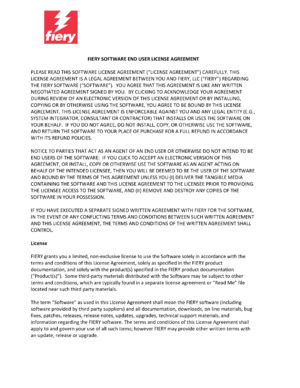Fiery Automation Package
Automation tools to be more productive
The Fiery® Automation Package for Fiery FS400 and newer embedded Fiery servers helps to reduce job touchpoints and make your print workflow more efficient and profitable.
Overview
The Fiery Automation Package includes:
- Automated job submission features for increased productivity
- Advanced queue management controls to manage print priorities without disrupting production
- JDF technology to automate and integrate business and print processes for higher efficiency and
increased profit - Integrated preflight capabilities to reduce errors and waste
Read more about specific features in the datasheet.
Fiery Automation Package is available as a term-based license that can range from 1 to 5 years starting on the date of activation. You can purchase this license from your Fiery reseller.
Features
The following features are included with Fiery Automation Package.

Fiery Preflight
Integrated preflight capabilities on the Fiery DFE.
- Check for missing elements such as spot colours or fonts
- Identify potential errors like lo-res images, overprint, hairlines, etc
- Automate via Hot Folders or Fiery JobFlow or Fiery JobFlow Base

Fiery Hot Folders
Automates the print job submission process.
- Ideal for multiple files with the same print settings
- Filters allow users to route jobs to a print server with predetermined settings
- Drag-and-drop functionality

Fiery Virtual Printers
Automates the print submission process from the print driver.
- Saves time and increases productivity
- Enables administrators to create a specific print configuration and share
with users - Configure print settings once to be used for multiple jobs
Fiery JDF
JDF integration support to automate processes from job submission to output.
- Integrates print workflow and business management systems
- Increase productivity and efficiency by eliminating manual touch points, errors and reduce waste
- Automatically capture business intelligence like production time and material usage for more accurate reporting, estimating and invoicing

Fiery JobFlow Base
Automate job preparation steps in prepress workflows to produce ready-to-print files.
- Perform essential job processing tasks such as image enhancement and imposition*
- Archive jobs at various processing stages for later reuse
- Receive email notifications on the job processing steps that are important
to you - Manage, import, and export workflows for maximum productivity and efficiency
Advanced Job Management
Queue management controls that give operators the flexibility to alter aspects of the workflow without disruption.
- Rush Print – Eliminates the need to stop and restart production when one job needs to be printed ASAP
- Schedule Print – Balances workload, prioritises print production, and eliminates bottlenecks
- Print/Process Next – Allows the operator to pick the next job to process or print immediately after the current job
* Impose module requires a Fiery Impose license
Resources
Product training
Access free Fiery Automation Package on-demand learning materials including elearning courses, express videos, simulation learning, how-to guides, and more.
Datasheets
Fiery Automation Package datasheet
This datasheets describes the features included in the Fiery Automation Package for Fiery FS400 embedded servers.
Fiery Samples How-to Guides
Use Fiery Preflight to troubleshoot file issues
Use Fiery Preflight to check files for potential problems before printing, such as missing spot colors, missing fonts, low resolution images, and more. These preflight checks can help reduce wasted prints and improve production efficiency.
Prepare and produce personalized postcards
The production of personalized postcards with Fiery servers is as easy as producing static ones. The how-to guide showcases PDF/VT format support and Fiery Impose to produce effective one-to-one communications.
Automate job submission with Fiery tools
Configure a virtual printer, a job preset or a Fiery Hot Folder to set job ticket specifications including imposition templates in order to automate most of your jobs. Take automation to the next level by using Fiery JobFlow Base workflows.
Prepare and produce personalized postcards
The production of personalized postcards with Fiery servers is as easy as producing static ones. The how-to guide showcases PDF/VT format support and Fiery Impose to produce effective one-to-one communications.
Other Resources
Fiery End User License Agreement (EULA)
End User License Agreement (EULA) for Fiery digital front ends and software products