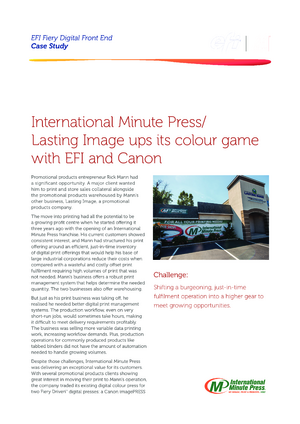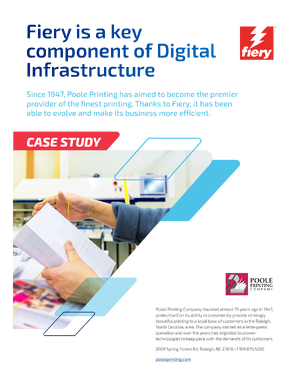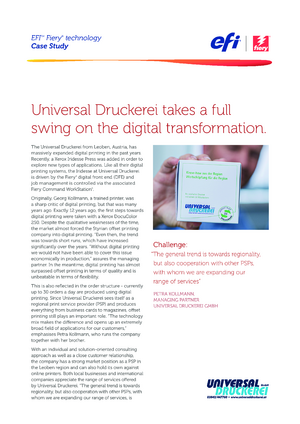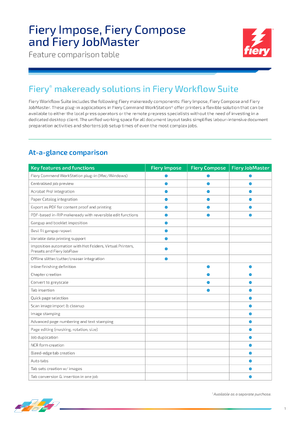Fiery Impose
PDF imposition software
Fully visual imposition software that automates job submission
Boost your production efficiency with the most intuitive PDF-based sheet imposition software on the market. Its tight integration with Fiery® Command WorkStation®, makeready software, and prepress tools streamlines print job submission.
Overview
Take control of imposition. Keep up with tight deadlines.
Fiery Impose enables easy booklet creation, provides several gang-ups, supports cutting and stacking, plus integrates with Fiery JobMaster and Compose. So you get makeready workflows that enable:
Easy to use
- Fully visual and intuitive interface offers the shortest learning curve
- See imposition changes as you make them
- Merge and move pages with drag-and-drop simplicity
- Preview all jobs exactly as they will print
- Set up gangup jobs in seconds and avoid tedious manual calculations
Automated job submission
- Customise imposition templates to automate common layouts
- Integrate with job-submission automation tools such as Hot Folders, Virtual Printers, Job Presets and Fiery JobFlow
- Export imposed PDF to customers to simplify proofing and approval process
Efficient
- Edit imposed jobs easily
- Handle last-minute edits with Adobe® Acrobat® Pro 2020 (available as a separate purchase)
- Impose variable data jobs as easy as regular jobs
Integrated
- Define media requirements integrated with your print engine’s media catalogue
- Use the same working space as Fiery JobMaster or Fiery Compose
- Apply barcodes to integrate with Duplo finishers
Flexible
- Impose jobs right from Fiery Command WorkStation®
- Seamless integration with Fiery JobMaster and Compose so makeready and imposition can be done in one place without switching to different applications
- Full cross-platform macOS and Microsoft® Windows® support
What’s New
New Features In Fiery Impose
The new version of Fiery Impose in Fiery Command WorkStation includes the following new features:

Custom imposition for Duplo DC-648 finisher
New In 7.0
Use Fiery Impose to create custom imposition layouts with cut, crease, and perforation finishing settings for high-value jobs that you can readily process with a Duplo DC-648 finisher. Fiery Impose supports the unique capability of the DC-648 to finish a job with up to 20 mountain (up) and 20 valley (down) creases in a single pass, and efficiently handles its increased slit capacity for more columns per job.

Custom Imposition For Duplo Dc-618 Finisher
New In 6.6.0.369
Use Fiery Impose to create custom imposition layouts with cut, crease, and perforation finishing settings for high-value jobs that can be readily processed by the Duplo DC-618 finisher for fast production turnaround.

End of support for Impose and Compose dongles
– Applicable in 6.6
Fiery Command WorkStation version 6.6 will no longer support dongle-based licenses for Fiery Impose, Compose, or SeeQuence Suite. You need to replace your dongle-based license with an License Activation Code (LAC) software-based license to continue using your product with Fiery Command WorkStation 6.6 and future versions, to take advantage of the latest features.
If you want to continue using your Fiery product without replacing the dongle, you can do so with Fiery Command WorkStation 6.5 or previous versions.
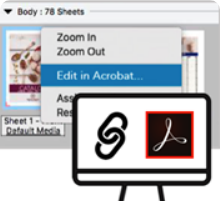
Adobe Acrobat DC subscription support
– New in 6.5.0.292
The “Edit in Acrobat” feature in Fiery Impose now integrates with your own Adobe Acrobat DC subscription, giving you the flexibility to access the latest Acrobat PDF editing capabilities directly from Fiery makeready applications.
Note: Enfocus PitStop Edit is not compatible with Adobe Acrobat DC. If you would like to use Enfocus PitStop with your Adobe Acrobat DC subscription, you will need to purchase Enfocus PitStop Pro.

Makeready multi-tasking with Fiery Command WorkStation
– New in 6.5
Prepare jobs in Fiery Impose, Fiery Compose, or Fiery JobMaster while continuing to prepare and print jobs from Fiery Command WorkStation. This multi-tasking functionality allows you to continue to manage urgent jobs in Command WorkStation, plus at the same time, prepare another job in your chosen Fiery makeready software.

Integrate with slitter/cutter/creaser finishers
– New in 6.4
Fiery Impose integrates with the widest number of slitter/cutter/creaser brands to automate job submission from prepress to finishing to save hours of time in job preparation.
Watch video : Fiery makeready automation with offline finishers
Download the How-to guides including device profiles and premade templates for: Ausjetech, Graphic Whizard, Duplo, MBM, Morgana, Plockmatic, Uchida, and Triumph.
Features
Take advantage of powerful tools
These features provide some of the great functionality you can find in Fiery Impose.
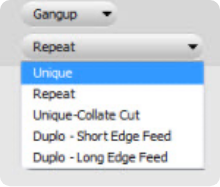
Gangup layout styles
- Use unique, repeat and other gang-up styles
- Start cutting, sorting and packing before jobs finish printing
- Avoid tedious manual calculations and let Fiery Impose define the best gangup repeat layout and copies to print after entering known parameters such as media size, number of finished products, and others
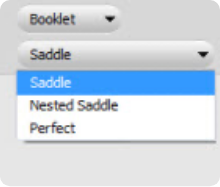
Booklet layout styles
- Produce saddle-stitched, nested saddle or perfect-bound booklets
- Move jobs between Impose and Booklet Maker
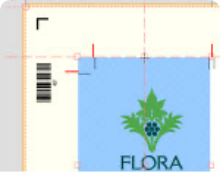
Imposition tools
- Automatically detect the trim box and bleed box
- Detect image overlap and non-printable area
- Control scaling options
- Determine the distance between two reference points
- Adjust for creep
- Define the bleed to ensure full bleed output after trimming
- Customise trim and fold marks
- Accommodate additional space required by finishers for gripping or trimming a sheet
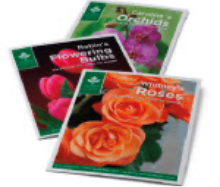
VDP support
- Impose VDP jobs as easily as regular jobs
- Sample a set of records on a raster preview or print a record range for proofing purposes
- Add a control strip for quick identification of spoiled sheets
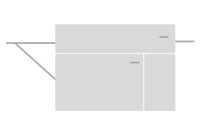
Automate offline slitter/cutter/creaser finishing for standard jobs
- Automate job preparation and finisher setup with for all major offline slitter/cutter/creaser devices with pre-made Impose templates for most common jobs
- Include barcodes and registration marks that are recognizable by the barcode scanner
- Prep jobs in just one click and save up to 70% in job setup time

Automate Duplo offline finishing for custom layouts
- Create a custom imposition layout with cut, crease and perforation marks for Duplo Slitter/Cutter/Creasers
- Set up both the layout imposition and finishing settings in Impose with direct communication to the Duplo DC-618 and DC-648

Page assembly
- View thumbnails and full-screen previews
- Add, delete and duplicate sheets
- Archive imposed jobs as PDF files for easier reprinting

Editing
- Apply last-minute edits with Adobe® Acrobat® Pro 2020 (available as a separate purchase)
- Print a job information strip for quick identification
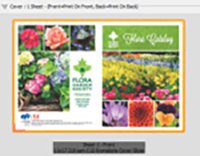
Media definition
- Define cover pages and dynamically change pagination by inserting blank pages
- Reduce errors by specifying media assignment with visual reference to final content
- Define custom substrates and add them to Paper Catalog

Automation
- Eliminate redundant tasks and reduce errors by creating and saving custom templates for re-use
- Define Fiery Impose templates from Fiery Hot Folders, Virtual Printers, Job Presets, Server Presets and Fiery JobFlow™ workflows
Resources
Product training
Access free Fiery Impose on-demand learning materials including elearning courses, express videos, simulation learning, how-to guides, and more.
Featured videos:
Fiery makeready automation with offline finishers
User-defined finish size
Fiery Impose and Compose overview
Fiery Impose templates for business cards demonstration
Fiery automated workflows for business cards production demonstration
Fiery Impose templates for booklet finishing demonstration
Best fit gangup repeat
Job duplication and numbering
Brochures
Fiery WorkFlow Suite Brochure
Produce more, adapt to customer needs and grow your business.
Duplo Slitter/Cutter/Creaser trifold brochure
The Duplo DC-646 and DC-746 Slitter/Cutter/Creasers integrate with Fiery Impose to automate print production from prepress to finishing
Fiery Impose brochure
Automate makeready tasks with intuitive tools.
Duplo DC-646 Slitter/Cutter/Creaser brochure
The Duplo DC-646 Slitter/Cutter/Creaser integrates with Fiery Impose to automate print production from prepress to finishing
Case Studies
Fiery Digital Front End: International Minute Press case study
Learn how the Fiery servers driving Canon digital presses helped International Minute Press achieve better quality printing with shorter turnaround times and fewer mistakes, even on complex jobs.
Poole printing company Case Study
Poole printing company Case Study
Fiery DFE and workflow: Morrell Printing case study
Fiery workflow products and Dynamic HD Text and Graphics improve efficiency and output quality. Integration to Xerox FreeFlow® Makeready software speeds production.
Fiery Technology Case Study: Universal Druckerei
Universal Druckerei takes a full swing on the digital transformation
Datasheets
Fiery Impose integration with Duplo Slitter/Cutter/Creasers resource guide
Find Fiery Impose integration resources to automate from prepress to your Duplo Slitter/Cutter/Creaser
Fiery makeready solutions comparison including Fiery Impose, Compose and JobMaster
At-a-glance comparison table communicates common functionality and differences among the three Fiery makeready solutions including Fiery Impose, Fiery Compose and Fiery JobMaster.