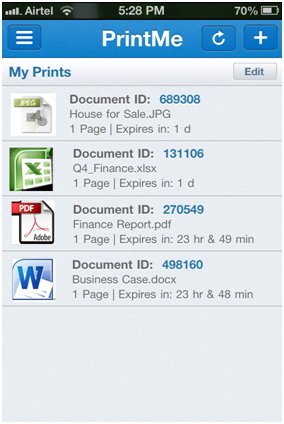Fiery PrintMe Cloud Apps
Send, manage and locate printers with PrintMe Cloud print apps

Overview
The free PrintMe cloud apps let you print from mobile devices as well as both Windows and Mac laptops and desktops to any of the thousands of public locations that provide access to the PrintMe Cloud Service including hotels, airports and office superstores.
Uploading print jobs to the PrintMe Cloud Service is free; however, while some printing locations offer complimentary printing for guests, other businesses charge a fee for printing.
Get the apps to make sending your print job to PrintMe Cloud easy and fast.
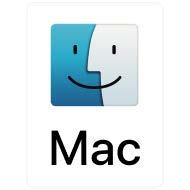
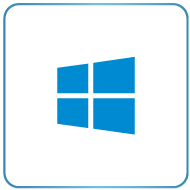
Desktop and Laptop Cloud Print Apps
The cloud print apps for Mac (macOS 11 and above) and Windows PCs (Windows 10) enable sending files to the PrintMe Cloud with the File>Print function from desktops and laptops.
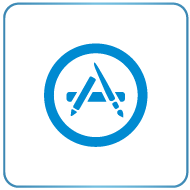
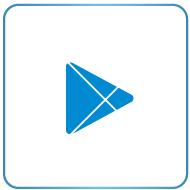
Mobile Device Cloud Print Apps
With the PrintMe apps for iOS and Android smartphones and tablets, you can send files to the PrintMe Cloud, right from the application you’re using, manage the documents already uploaded to the PrintMe Cloud, and easily locate a nearby PrintMe-enabled printer based on the current GPS location or by keyword search. Establishing a free account is quick and easy – you only need to enter an email address and set up password.
How It Works
Choose how to send documents to the PrintMe Cloud with PrintMe Cloud print apps
- Print web pages or any type of document or image using a Windows or Mac app on a laptop or desktop computer
- Email documents to print@printme.com
- Upload documents from email or other programmes with the “Open With” iOS and “Export” or similar Android functions
- Transfer files from cloud storage apps such as Dropbox, Box, Google Drive, Microsoft OneDrive, SugarSync, or 4shared
- Supported document reader apps include: Documents to Go, QuickOffice, Smart Office, Kingston Office, and OfficeSuite Pro
- PrintMe Cloud will accept email, text files, PDF, image files (PICT, BMP, PNG, GIF, JPEG, TIFF), web pages (HTML), and Microsoft Office files (XLS/XLSX, DOC/DOCX, PPT/PPTX
- Email documents to print@printme.com
Find a printer with the Location Services on PrintMe Cloud print apps
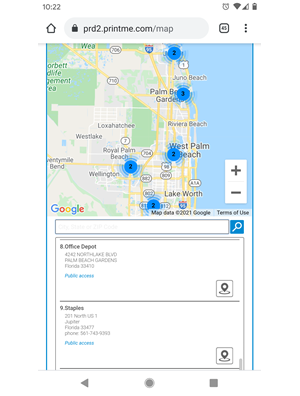
From the mobile app, link to the map locator and search by city, state or postal code; or use your current GPS location to find nearby PrintMe printer locations. Use the www.printme.com website map locator on your laptop or desktop. Results are presented as a list, as well as displayed on a map.
Manage documents with PrintMe Cloud print apps
- You’ll see list of all documents uploaded to your account
- Documents are set to automatically delete in 24 hours.