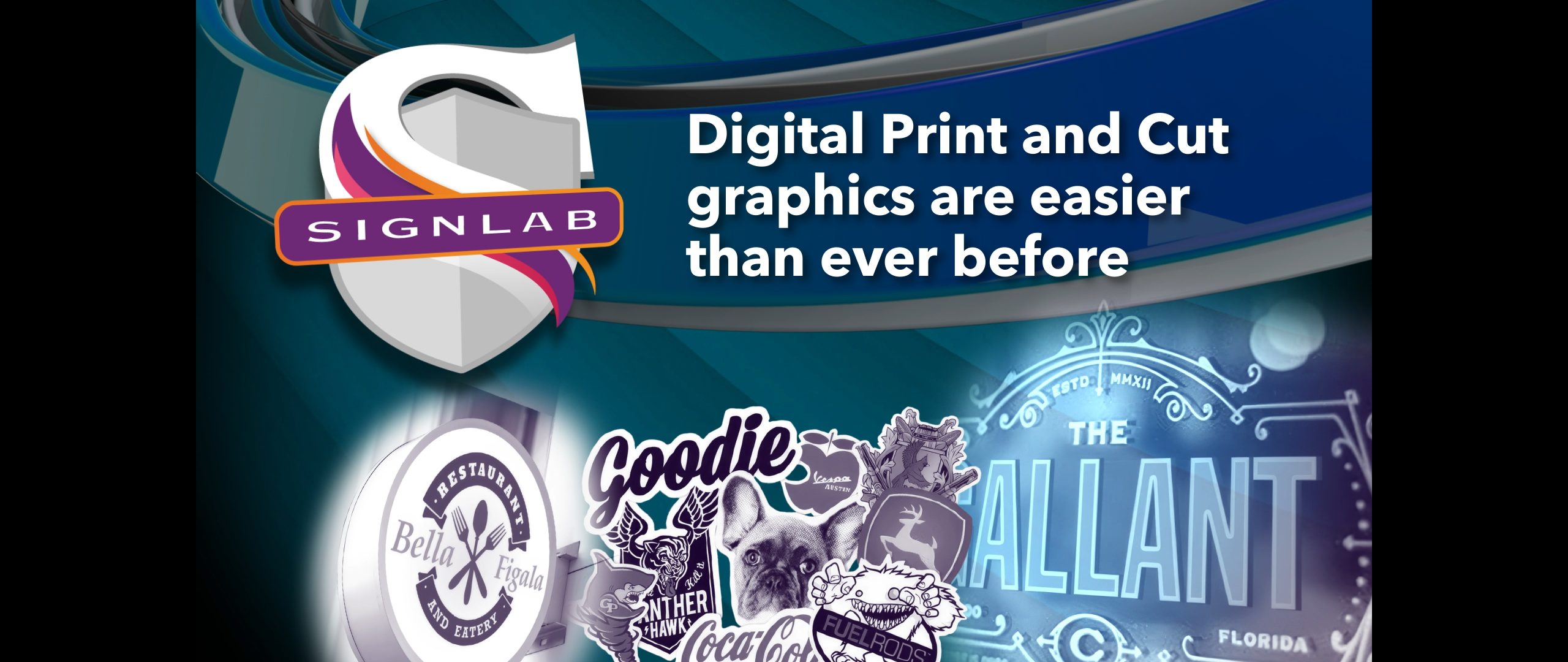SignLab – VersaWorks™ Edition
Direct-to-queue signmaking software for Roland VersaWorks™ users
Create, manage, and print—all in one.
For Roland™ users, SignLab VersaWorks™ Edition delivers an efficient, integrated workflow by connecting directly to VersaWorks queues from within the SignLab design interface.
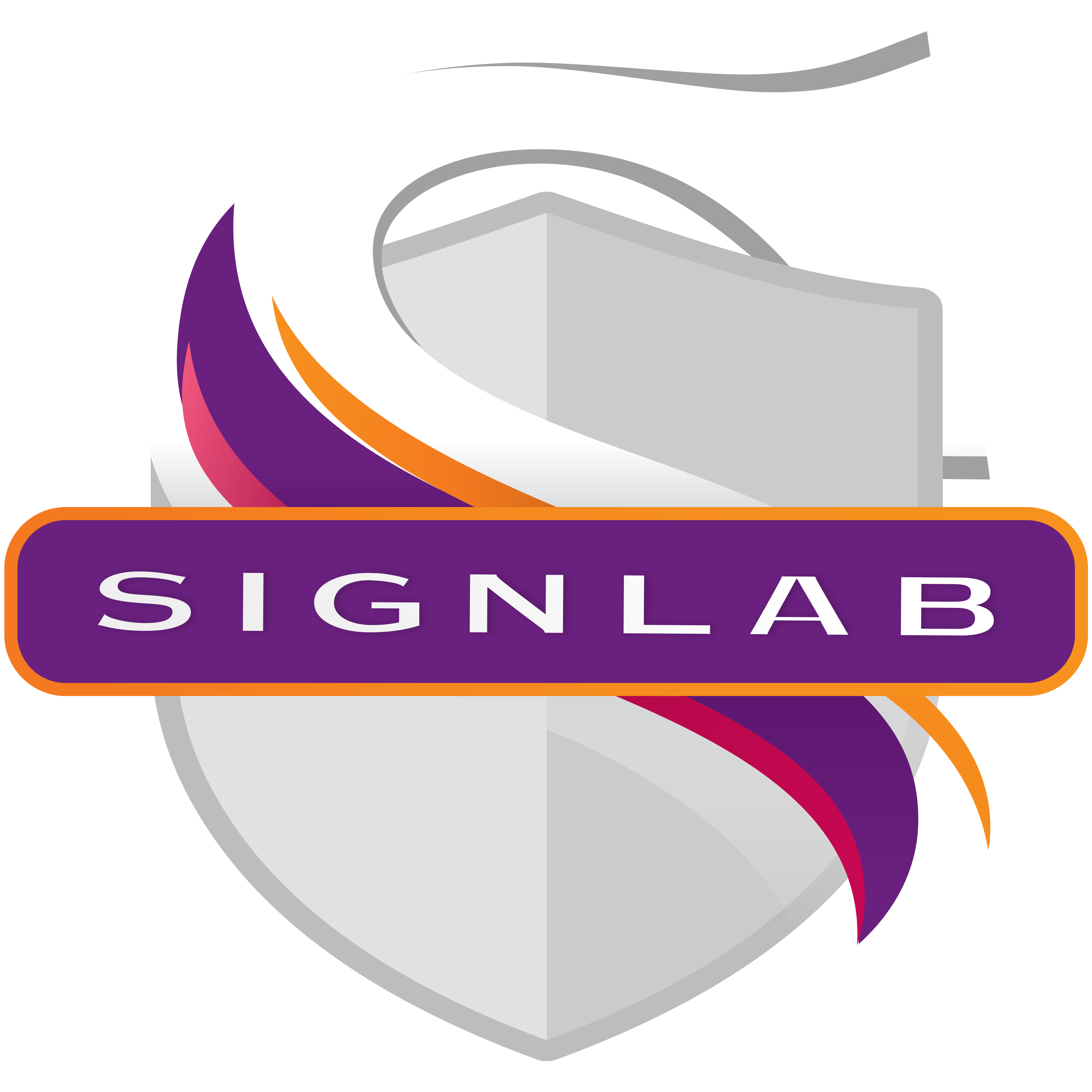
Overview
Quickly send jobs to either Queue A or Queue B with no need for external exports or plug-ins. This edition is tailored for Roland printers and cutters, combining SignLab’s powerful design and text tools with direct access to VersaWorks RIP features. Ideal for print-and-cut workflows and users looking to simplify file handling while maintaining professional-quality output.
Vectorization Previewer
No more guesswork with vectorization settings! The new vectorization previewer combines the powerful vectorization tools in SignLab with a real time preview, making it easier than ever to dial in the perfect settings for your vectorization controls without having to redo settings.
Fit To Shape
Want to save time on custom text design? Simply select your standard or custom shape, your text, and let the new Fit To Shape tool in SignLab v11 do the rest. This tool also works well with node editing tools for a pixel perfect design.
Effects Catalog
Back up your most commonly used effects, combination of effects, and settings to easily apply to new objects. Dial in the perfect effect once and apply it to new objects with just a click, all stored in your own catalog.
Add-ons
With SignLab add-on modules, you can add expanded tool sets or printer support and features to meet changing business needs and emerging new markets.
DeviceLinks
Create and refine DeviceLink profiles to ensure consistent color reproduction between printers, cutters, and media types. Convert between color spaces, fine-tune color attributes, and maintain visual consistency without rework—ideal for multi-device environments.
ICC Profiling
Quickly create ICC-compliant profiles using built-in tools designed for specialty sign production. With support for ICC v2.1 and v4, this module ensures reliable color results across different substrates, inks, and output devices.
Automatic Job Sorter (AJS)
Automatically sort and assign incoming files based on filename, folder, or job type. AJS streamlines multi-queue environments by importing, categorizing, and routing jobs to the right printer or cutter—reducing manual steps and increasing throughput.
Resources
Download
The latest, and previous versions of Fiery SignLab can be found at the Fiery Download Center.