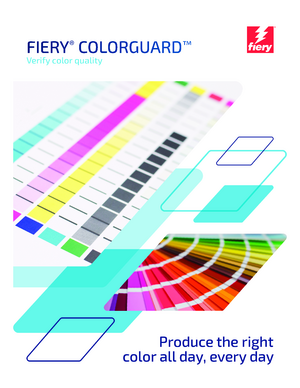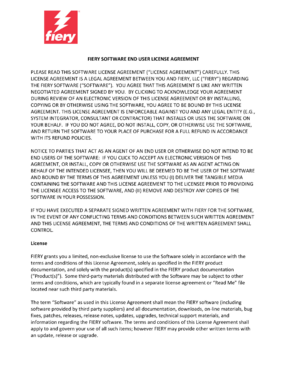Fiery ColorGuard
Part of the Fiery IQ suite of applications and services
Produce consistent, accurate color all day, every day
Gain insights into your color quality across Fiery® Driven™ print systems anytime, anywhere from a web browser. Use this paid cloud application to track color quality, notify the production team to perform scheduled verifications and alert them to act if verification fails.
Overview
Without a good color verification process, digital print output may not match the expectations of color-critical print buyers — who may reject jobs, leading to higher costs and lower profitability. A solution that streamlines color verification tasks and tracks color quality helps to achieve the consistent, accurate color quality you need.
That solution is Fiery ColorGuard™. With it, you can:
- Monitor the color quality of multiple Fiery Driven™ devices to ensure results meet customer expectations
- Schedule color verification and recalibration for continuous quality control
- Utilize a wide range of handheld, scanning, and inline measurement instruments
- Achieve fully automated color verification and recalibration on printers with inline measurement instruments
- Perform scheduled spot color verifications together with Fiery Spot Pro to maintain brand color consistency
- Verify and prove compliance to industry color standards, and custom color references and target tolerances to meet print shop requirements
Features
Standardize the color verification process with Fiery ColorGuard.
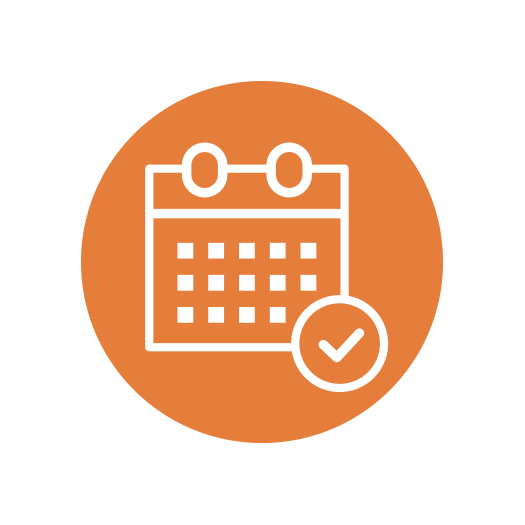
Schedule
Bring order to quality chaos by standardizing the color verification process:
- Automatically perform color verification on printers with an inline measurement instrument
- Eliminates ambiguity and guesswork about color verification tasks by making the process of measuring color quality a standard operating procedure across print manufacturing operations

Notification
Automated notifications about color verification status keep production staff focused on color quality:
- Reduces press downtime by regularizing color verification and device calibration
- Lowers the number of job reprints to increase customer satisfaction and cut waste

Color compliance
Seamless integration between Fiery® servers and Fiery ColorGuard makes it easy for print production managers to follow color verification processes and generate color compliance reports:
- Verify against industry color standards, custom house standards, benchmark results, and spot colors to ensure print production consistency and accuracy
- Enhances responsiveness of print production teams by providing real-time access to color verification data

Analytics
Powerful analytics and trend tracking helps print managers increase operating efficiency and improve color-quality performance over time:
- Get real-time visibility into the color verification results and trends anytime, anywhere
- Use color compliance reports to position yourself as quality-driven print service provider
What’s New
New features in the latest Fiery ColorGuard releases
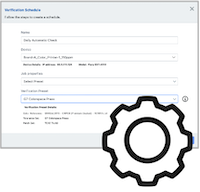
Fully automatic color control — July 2025 release
Maintain consistent, on-target color results effortlessly with the latest advancements in fully automatic color control. No operator intervention needed when using supported inline measurement instruments*. Features include:
- Definable number of printer warmup pages
- Automatic recalibration for failed verification
- Printer color-health traffic light indicators
- Universal verification and recalibration
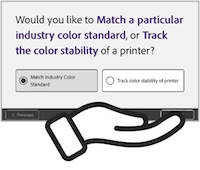
Verification Setup Assistant — July 2025 release
Easily determine the correct verification preset and tolerances for your specific print environment with the Verification Setup Assistant.
- Considers: verification goal, geographical location, print application, G7 usage, and white point preference
- Available in 16 languages
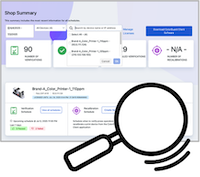
Enhanced Shop Summary pane — July 2025 release
Quickly understand the overall state of print production with:
- Vital shop information at a glance
- A dropdown menu to filter devices by license status
- A search field to find devices by name or IP address
- Multi-page navigation for large number of connected devices
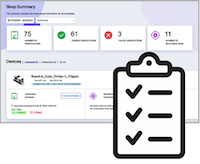
All-new Shop Summary pane — August 2024 release
Know more valuable information about your production at-a-glance with:
- Date-range based production information
- Single or multiple-device analysis
- Range-specific data for:
- Number of verifications
- Passed verifications
- Failed verifications
- Recalibrations performed
- A new device-specific shortcut to ‘View all schedules’
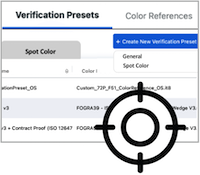
Scheduled spot color verification — March 2024 release
Hit brand colors continuously over time with Scheduled spot color verification.
- Select your key spot colors in Fiery Spot Pro and turn them into a spot color verification schedule in Fiery ColorGuard
- Scheduled spot color verification coupled with scheduled recalibrations guarantee consistent brand color matching over time
- Benefit from happy print buyers with 100% on-brand results
- Requires Fiery Spot Pro
- Watch the what’s new video to learn more
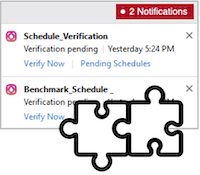
Fiery Command WorkStation client software — October 2023 release
No need to step outside the Command WorkStation® 7 production environment to perform Fiery ColorGuard tasks.
- See and action scheduled verifications and notifications from within Fiery Command WorkStation
- Launch the ColorGuard web application directly from Command WorkStation
- No need for any additional client software
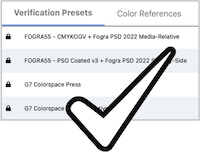
New verification standard support — October 2023 release
Verify against the latest industry color standard.
- Support for the FOGRA55 – CMYKOGV + Fogra PSD 2022 color references
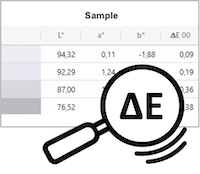
dE details for G7 verification users — October 2023 release
See dE values in G7 verification reports.
- Get the exact verification values for all verified patches
- Easily identify “problem patches” to take corrective action
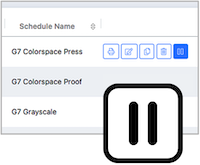
Pausable schedules — May 2023 release
Recalibration and verification schedules can be paused and resumed.
- Temporarily disable schedules that should not be executed during printer downtime or maintenance
- All notifications are suspended for that schedule during the paused period
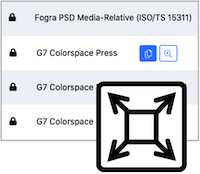
Editable standard tolerance sets — November 2022 release
Adjust the values of Fogra PSD and G7 target tolerance sets.
- Modify target tolerance sets values to best suit specific print environments – Learn more in the Creating Verification Presets eLearning module
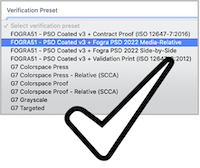
Latest verification standards support — April 2022 release
Verify against the latest industry color standards.
- Support for the Validation Print (ISO 12647-8:2021) wedge and chart target tolerance sets
- Support for the 2022 target tolerance sets and verification presets of Fogra PSD
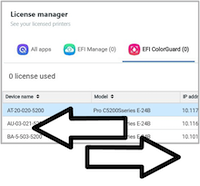
Pool-based licensing — July 2021 release
Addition of flexible licensing of print devices.
- Administer licence use from within ColorGuard’s License Manager
- Move a license from an old to a new device with no need to contact support services
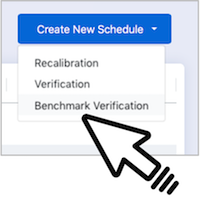
Benchmark Verification — June 2021 release
Verify against a device’s optimal condition as opposed to against an industry standard.
- A benchmark alternative where verification against an industry standard is not relevant
- Ideal for achieving consistency within a printer’s gamut and quality limits
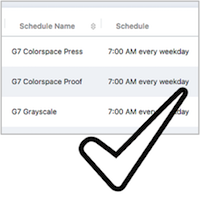
G7 Colorspace verification — March 2021 release
Addition of the G7 Colorspace Press and G7 Colorspace Proof tolerance sets.
- Expands the Fiery ColorGuard capabilities to cover all G7 verification scenarios
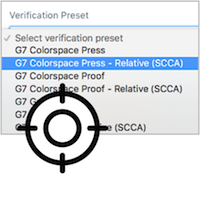
G7 verification with SCCA — March 2021 release
Addition of SCCA (Substrate Corrected Color Aim)-based verification for G7 Targeted and G7 Colorspace tolerance sets.
- Enables G7 verification on regular non-proofing papers
- A more practical and easy way to reach a pass result
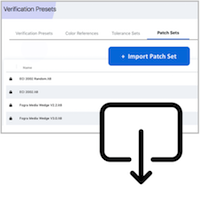
Custom color references and patch sets — March 2021 release
Support of custom CMYK color references and patch sets.
- Provides the flexibility to add patch sets from third-party color management software
- Allows verification against in-house patch sets for specific verification needs
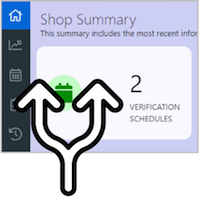
Parallel automatic verification with inline measurement instruments — March 2021 release
Simultaneous verification of multiple printers with inline measurement instruments.
- Faster verification when more than one printer requires verification at the same time
Specifications
Fiery ColorGuard requires access to the ColorGuard web application, a client application, and a supported measurement instrument.
Fiery ColorGuard web application browser support:
- Google Chrome
- Microsoft Edge
- Mozilla Firefox
- Safari 11, or later
Client operating system support (as part of Fiery Command WorkStation 7.1.0.572 and later):
- macOS 12, 13, 14, and 15
- Microsoft Windows 10 (64-bit), 11, and 11 24H2
- Microsoft Windows Server 2016 (64-bit)
- Microsoft Windows Server 2019, 2022 and 2025
Compatible Fiery Driven technologies:
- Fiery for cutsheet
- Fiery Impress
Supported measurement instruments:
- Fiery ES-1000 spectrophotometer
- Fiery ES-2000 spectrophotometer
- Fiery ES-3000 spectrophotometer
- Fiery ES-6000 spectrophotometer
- X-Rite i1iSis
- X-Rite i1iSis XL
- X-Rite i1iSis 2
- X-Rite i1iSis 2 XL
- X-Rite i1Pro
- X-Rite i1Pro 2
- X-Rite i1Pro 3
- X-Rite i1iO
- X-Rite i1iO 2
- Barbieri Spectropad (with USB connection only)
- Barbieri Spectro LFP
- Barbieri Spectro LFP qb
- Barbieri Spectro Swing
- Konica Minolta FD-5BT
- Konica Minolta FD-9
- Konica Minolta Myiro-1
- Ricoh Auto Color Adjuster
- Inline measurement instruments:
- Canon ILS*
- Canon Sensing Unit*
- Xerox iGen 150 Inline spectrophotometer
- Xerox Full Width Array (FWA)
- Konica Minolta IQ-501*
- Konica Minolta IQ-601 (high speed and high quality modes)*
* Fiery Automatic Color Control supported presses
- Canon imagePRESS
- V700, V800, V900, V1000, V1350
- Konica Minolta AccurioPress
- C4080, C14000, C14010S
Legacy client operating system support (for Fiery ColorGuard Desktop for Fiery Command WorkStation 6.8< users)
- macOS X 10.13, and later (for 64-bit only)
- Microsoft Windows 7, 8.1, 10 (for 64-bit only), 11
Resources
Verification preset assistant
Unsure which is the correct verification preset and tolerance for your print environment? Then check out the Fiery ColorGuard verification assistant.
Product training
Access free Fiery ColorGuard on-demand learning materials including elearning courses, express videos, simulation learning, and more.
Fiery ColorGuard elearning

Learning@Fiery — Online training to achieve consistent, accurate color.
Get free access to Fiery ColorGuard on-demand learning material and master the skills to streamline the color verification process and achieve consistent, accurate color.
Brochures
Fiery ColorGuard brochure
Fiery ColorGuard – A cloud-based color verification application to standardize color verification and calibration process, lets you monitor your color verification data in real time and alerts print production team to act if verification fails.
Case Studies
Case study: Colortech Inc. maintains their great color reputation with Fiery technology
This case study showcases how Fiery® ColorGuard™ enables Colortech to stay ahead of their color competition
Other Resources
Fiery End User License Agreement (EULA)
End User License Agreement (EULA) for Fiery digital front ends and software products
The 6 Cs of color management checklist
PDF checklist for the 6 Cs of color management
The 6 Cs of color management article
The 6 Cs of color management article This article explains the 6 Cs of Fiery color management, and why they all matter for great color.