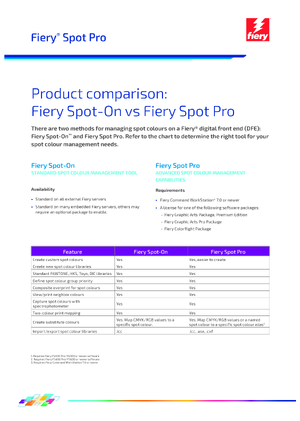Fiery Spot-On
Out-of-the box tools for accurate brand colour reproduction.
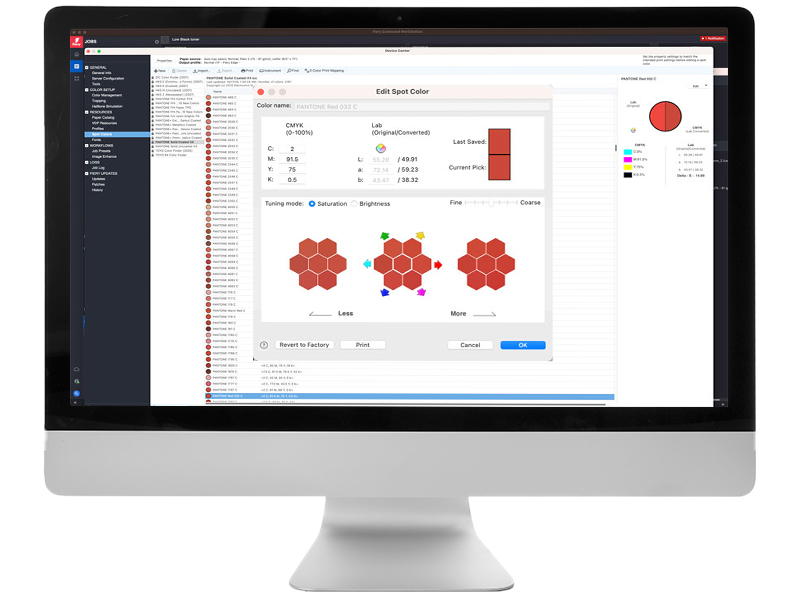
Overview
Fiery Spot-On is the baseline spot colour management tool included with most colour Fiery servers. Easily accessible from Fiery Command WorkStation, Spot-On provides accurate colour matching and customisation for brand colours quickly and easily.
Users who need more advanced spot colour management functions should invest in Fiery Spot Pro. View the comparison to learn more about the differences.
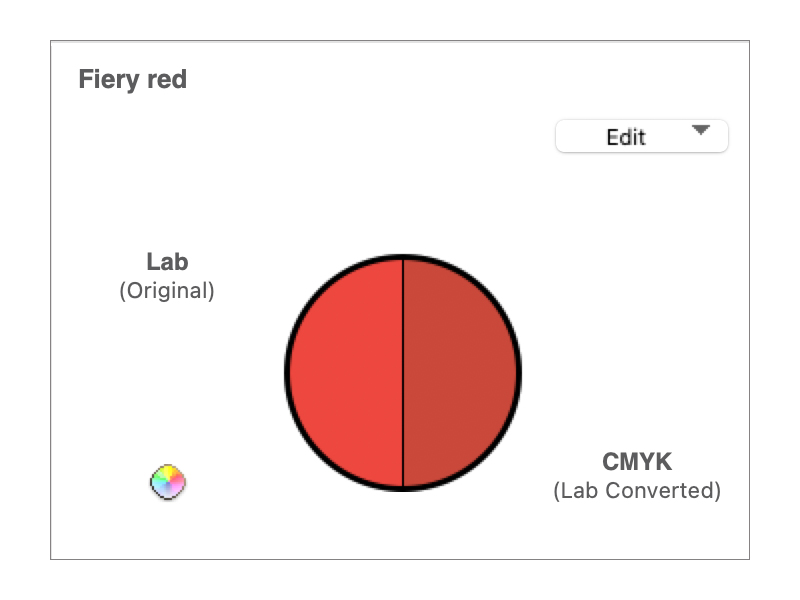
Create custom colours
Users can create custom spot colours to match brand owner requirements. Create a new colour using an existing colour in the library, manually enter CMYK/LAB values, or capture using a spectrophotometer.
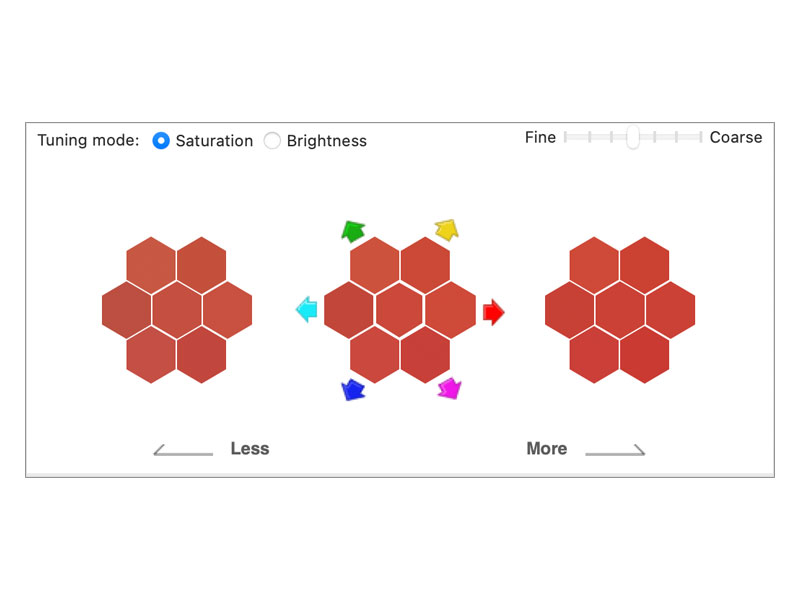
Edit spot colours
Adjust spot colour values to meet a desired appearance. Manually edit values or visually choose a match using spot colour variations.
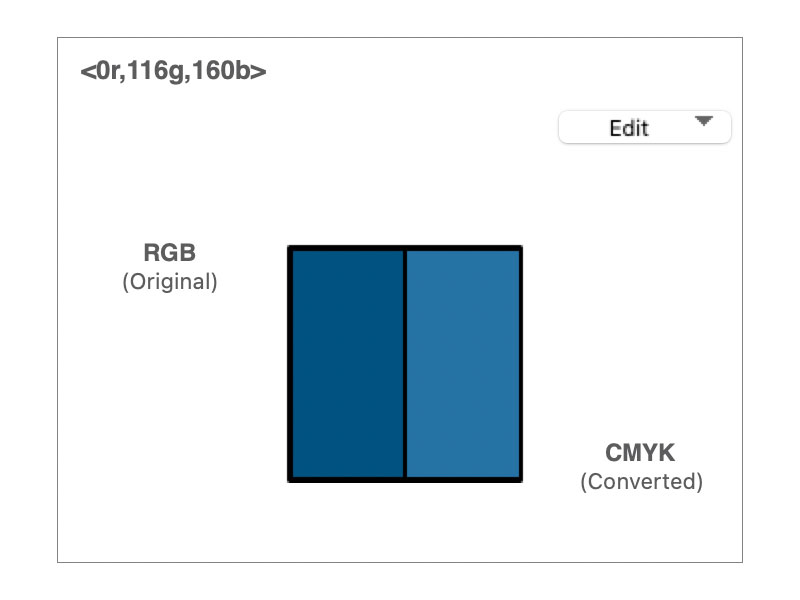
Create substitute colours
Provides a way to map RGB values to CMYK values. For users that require accurate brand colour reproduction from Microsoft Office applications, consider investing in a Fiery server that supports Fiery TrueBrand.
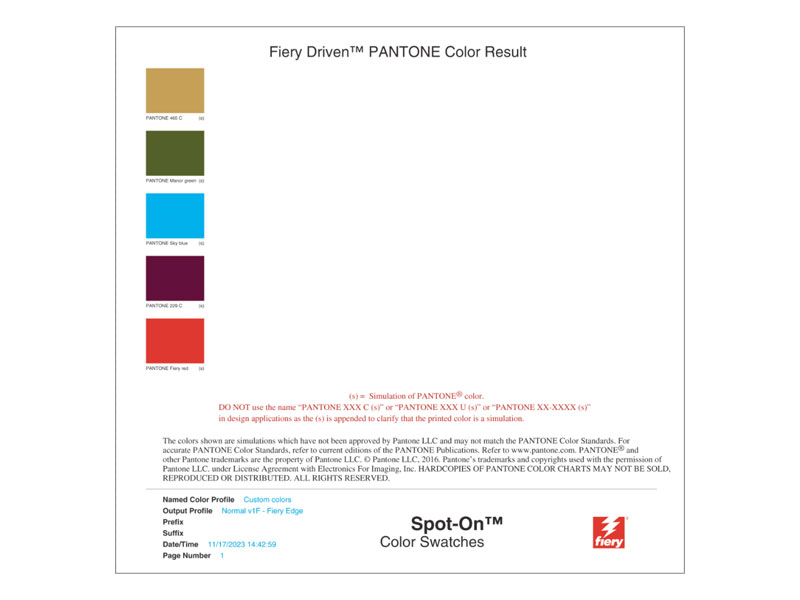
Print swatch books
Generate simple swatch pages. Additional functionality for printing swatches is available in Fiery Spot Pro.
Specifications
- Standard on all external Fiery colour servers
- Standard on many embedded Fiery colour servers. Others may require an optional package to enable. Check Fiery server materials for details.
Resources
Fiery Samples How-to Guides
Pantone colors sample file
PDF sample file for Pantone color matching
Print spot colors accurately using Fiery Spot-On
Use Fiery Spot-On to achieve the most accurate color matching for logo and other spot colors. Create and manage named spot colors, print a swatch book, import and export spot color groups, and capture new spot colors using a spectrophotometer.
Other Resources
Fiery Spot Pro vs Spot-On product comparison
Compare feature set between Fiery Spot Pro and Fiery Spot-On spot color management tools