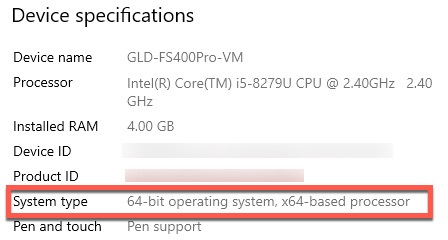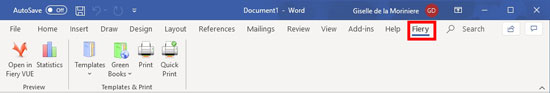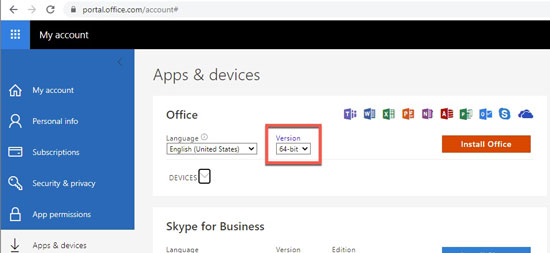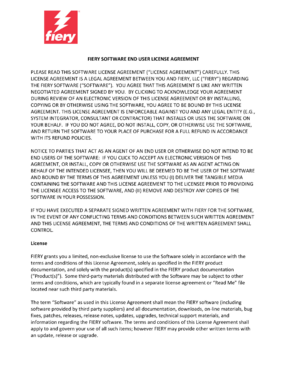Fiery VUE
Brochure & booklet maker software
Imagine. Create. Print.
Fiery® VUE is a visual, interactive desktop printing application that produces professional-looking, finished print materials quickly, easily and cost-effectively. This PDF booklet creator software is available free to users of Fiery Driven printers.

Overview
Producing professional documents has never been easier
Available free to users of Fiery Driven printers, Fiery VUE is a visual, interactive desktop printing application that produces professional-looking, finished print materials quickly, easily and cost-effectively.
Fiery VUE allows you to import multiple documents into one place, combine and reorder pages, customize layouts and add the finishing touches to your final output. Before printing, you get a chance to page through the document in 2D or 3D view, so you know exactly what your final print will look like.
Check out how you can use Fiery VUE in your office to fully leverage the power of Fiery Driven printers.
You can easily download Fiery VUE at no charge. For installation or any additional system requirements, check the Specifications tab.
Features
With Fiery VUE, professional documents are a click away.

Add header and footer content
- With Fiery VUE 2.x, you can add header and footer text like page numbers, filenames, or other identifying information to documents. This is especially useful when combining multiple documents together into a single booklet. This feature is available for Fiery servers running FS200 or newer software.

True WYSIWYG experience
- Fiery VUE preview allows you to see and “flip through” a document before printing. You can even see all the finishing options such as folding and stapling

Mix and re-order as you want
- Drag and drop to combine or re-order Microsoft® Office® files and pages with an intuitive interface for easy document assembly.

Create booklets with just a few clicks
- Access Fiery VUE right from Microsoft Office applications*. Print directly from your application using your saved templates or built-in Fiery VUE templates such as Green Books.
Ribbon supported for VUE 2.x in 64-bit Office installations only
Specifications
Fiery VUE 2.x can only be installed on 64-bit Windows operating systems. If you are running a 32-bit Windows operating system, download Fiery VUE 1.5.J.
Operating system support
How do I find my operating system version?
| Click on the title to visit the download page | VUE 2.x | VUE 1.5.J |
| Windows 11 | Yes | No |
| Windows 10 | Yes | Yes |
| Windows 8.1 | No | Yes |
| Windows 7 | No | Yes |
| Windows Server 2019 | Yes | Yes |
| Windows Server 2016 | Yes | Yes |
| Windows Server 2012 R2 | No | Yes |
| Windows Server 2012 | No | Yes |
| Windows Server 2022 | Yes | No |
Microsoft Office version support
This table references the ability to print or open files with Fiery VUE directly from Microsoft Office applications using the Office ribbon.
How do I find my Microsoft Office version?
| Click on the title to visit the download page | VUE 2.x (only 64-bit Office versions supported) | VUE 1.5.J (only 32-bit Office versions supported) |
| Office 365 | Yes | No |
| Office 2019 | Yes | Yes |
| Office 2016 | Yes | Yes |
| Office 2013 | Yes | Yes |
| Office 2010 | No | Yes |
Language Support
- English, French, Italian, German, Spanish, Dutch, Brazilian Portuguese, Japanese and Simplified Chinese
Hardware Requirements
- Monitor resolution: at least 1024×768 with 16-bit color quality
- Processor: minimum 1GHz Intel / AMD processor or higher
- RAM: minimum 1GB or higher
- Hard disk: up to 1GB or available space may be required
- Video support: DirectX support with minimum 32MB video RAM or higher
- Internet access for installation and software updates
Enterprise Installation Support
- Silent installation with System Management Server (SMS)
- MSI and Windows Installer enterprise deployment
- Installation without requiring administrator rights on the local client
Resources
Product training
Access free Fiery VUE on-demand learning materials including elearning courses, express videos, simulation learning, how-to guides, and more.
Featured videos:
Fiery VUE Overview
Fiery VUE Commercial
Fiery VUE Product Demonstration
Brochures
Fiery VUE Brochure
See how this visual, interactive desktop printing application can help you produce professional-looking, finished print materials quickly, easily and cost-effectively.
Case Studies
Company Nurse saves time and goes greener with Fiery VUE
Company Nurse impresses clients saving time and money with Fiery VUE-produced Documents
Other Resources
Fiery End User License Agreement (EULA)
End User License Agreement (EULA) for Fiery digital front ends and software products