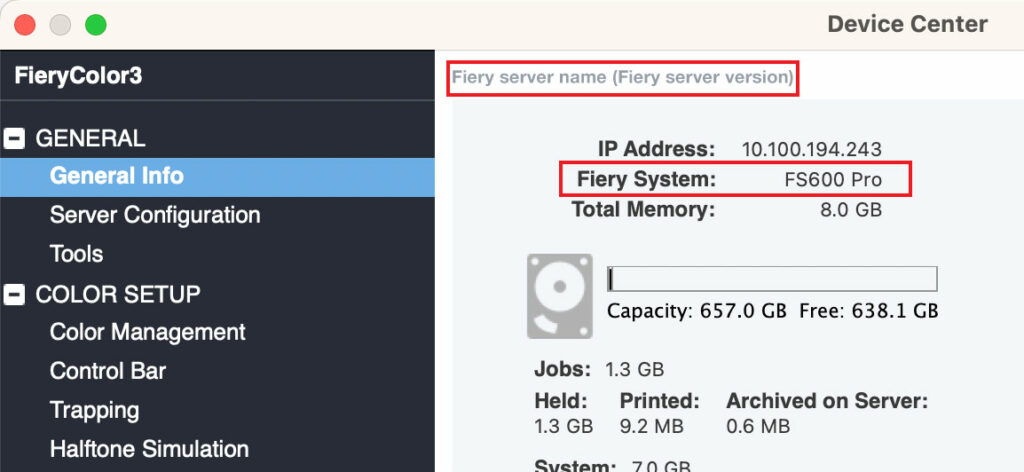Fiery ImageViewer
Preview and color correct RIPped files

Overview
Confident, pixel-perfect printing – before you hit “Print”
Fiery® ImageViewer gives you total control over final output with powerful soft proofing, real-time color editing, and precise page-level adjustments. View RIPped jobs at full resolution, zoom to the pixel level, and catch costly errors before they hit the press. Whether you’re verifying color accuracy, making color corrections, fixing alignment, or getting fast client approvals, ImageViewer helps you deliver flawless results—every time.
What’s new
New features in Fiery Command WorkStation 7.2
Get more details here.

Links to Fiery Learning
Access Fiery Learning resources (English only) right from ImageViewer to discover how to get the most from your color tools.
Features

Inspect with confidence
Prevent undetected file issues from making it to press
- Preview exactly what will print—RIPped at full resolution.
- Catch costly errors early before they waste time and materials
- Zoom to the pixel level for total output assurance
- Make color and image adjustments without re-RIPping to keep production flowing
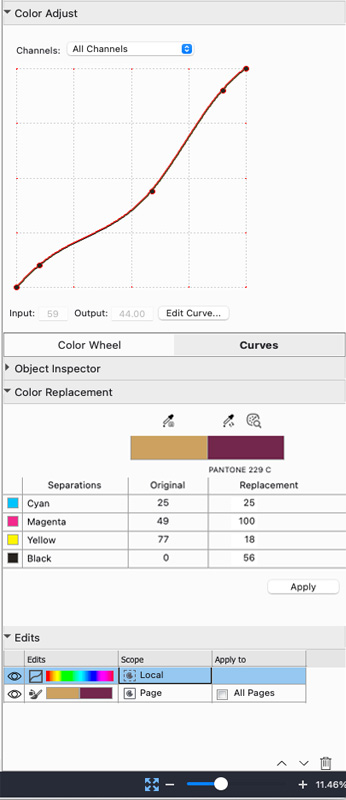
Real-time color corrections
Make color edits without going back to prepress
- Adjust color curves at the page or job level. See it in action.
- Fine-tune specific areas of a page with local curve control1. See it in action.
- Replace colors on a page or in a specific area. Use the eyedropper for a visual match, or choose from the Fiery server’s spot color libraries1. See it in action.
- Adjust curves while preserving spot color values2. See it in action.
- Use built-in or custom presets to quickly apply consistent edits across similar jobs. See it in action.
- Eliminate the guesswork of color edits with a live before-and-after view. See it in action.
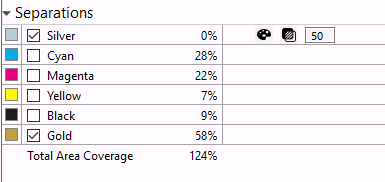
Accurate color and separation checks
Help prevent waste of costly toner/ink or media
- Isolate separations to verify each color
- Ensure premium colors, like specialty or expanded gamut colors, print correctly
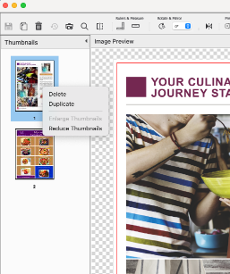
Page management made easy
Simple page edits, right in ImageViewer
- Quickly remove, reorder, or duplicate pages without going back to prepress
- See individual records in VDP jobs for full visibility
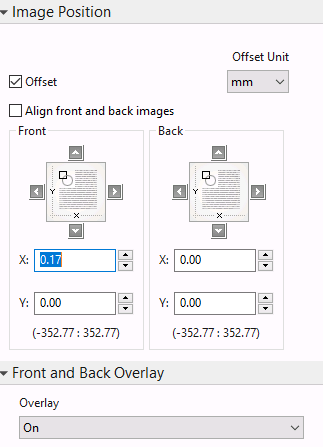
Perfect alignment, every time
Ensure correct image placement and alignment
- Visual placement tools confirm layout accuracy
- Use rulers and measurement tools for exact positioning
- View sheet margins and non-imageable areas
- Fix front-to-back misalignment on the fly with visual image shift2. Watch the video
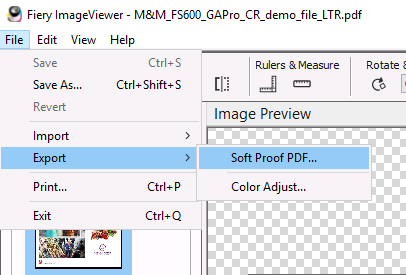
Soft & hard proofs in one click
Shorten and simplify client proofing
- Generate press-accurate soft proofs to speed up approvals
- Print a physical proof directly from ImageViewer to show the client exactly what they will receive
1 Requires Fiery FS400/FS400 Pro or newer software
2 Requires Fiery FS600/FS600 Pro or newer software
Specifications
Fiery ImageViewer is part of the following optional Fiery software packages.
- Fiery Graphic Arts Pro Package for external Fiery servers running FS400 Pro or newer software
- Fiery ColorRight Package for embedded Fiery servers running FS400 or newer software
- Fiery Graphic Arts Package, Premium Edition for external Fiery servers running FS200 Pro, FS300 Pro, or FS350 Pro software
- Fiery Productivity Package for embedded Fiery servers running FS350 or earlier software
Resources
Featured videos
ImageViewer product demo
Color replacement
Color correction options
Preserve spot colors when editing curves
Brochures
Fiery Graphic Arts Pro Package brochure (Fiery FS500 Pro and newer servers)
Get the job right the first time. Fiery Graphic Arts Pro Package provides expert tools right on the Fiery server to identify and correct print production problems before they result in rejected jobs and wasted clicks. Includes Fiery Preflight Pro, Fiery Spot Pro, Fiery ImageViewer, Fiery Postflight, and Fiery Control Bar.
Datasheets
Fiery ColorRight Package datasheet
With the Fiery ColorRight Package, you can be confident that the color and images in your output will print correctly every time. Use this professional set of visual tools to easily correct color and images without going back to the designer.
Fiery Samples How-to Guides
Use tools in the Fiery ColorRight Package to easily correct color and images
Use the Fiery ColorRight Package to easily correct color and images in files. Check a file for errors using Fiery Postflight. Manage, import, and optimize spot colors in Fiery Spot Pro. And, make color adjustment and replacements in Fiery ImageViewer. (FS500 or newer embedded servers)
Use tools in the Fiery Graphic Arts Pro Package to adjust color and troubleshoot file issues (FS600 Pro)
Fiery Graphic Arts Pro Package includes tools to help identify and correct print production problems before they result in rejected jobs and wasted clicks. Fiery Preflight Pro provides the ultimate set of PDF preflight and quality control checks. Fiery Postflight is a visual tool to help diagnose and fix file element errors. Use Fiery Spot Pro to ensure brand color accuracy. And, with Fiery ImageViewer, view and edit raster files and make color adjustments and replacements, with no need to go back to prepress or the designer.